1.A small one, like a combination of a handle and a keyboard, with basic keys and a rocker that controls direction. Taking into account the eyesight and hand flexibility of the elderly, the button should be larger so that it is easier to see and press. At the same time, the spacing between the keys should be large enough to reduce the possibility of mispressing.
2.Key feedback: a combination of high saturation button backlight and sound prompts, so that the elderly can feel the confirmation of each press, avoiding repeated pressing or uncertainty about whether it has been pressed.
3.Angle adjustment: third gear angle adjustment to ensure that the keyboard angle and height adapt to different sitting positions, reducing the pressure on the wrist and back.
4.Anti-skid design: the bottom of the keyboard can be designed with anti-skid material or anti-skid pad to ensure that the keyboard is stable and non-sliding in the process of use and increase safety.
5.Keystrokes are clearly marked: use large fonts or obvious icons on the keys, and use the button backlight to ensure that these signs are clearly discernible in a dark environment.
6.Wireless link: open with one button, Bluetooth connection, reduce wiring confusion
7.Material: ABS plastic
8.Color matching: basic white and black, with high saturation button backlight
9.Size: 15cm * 10cm * 3cm
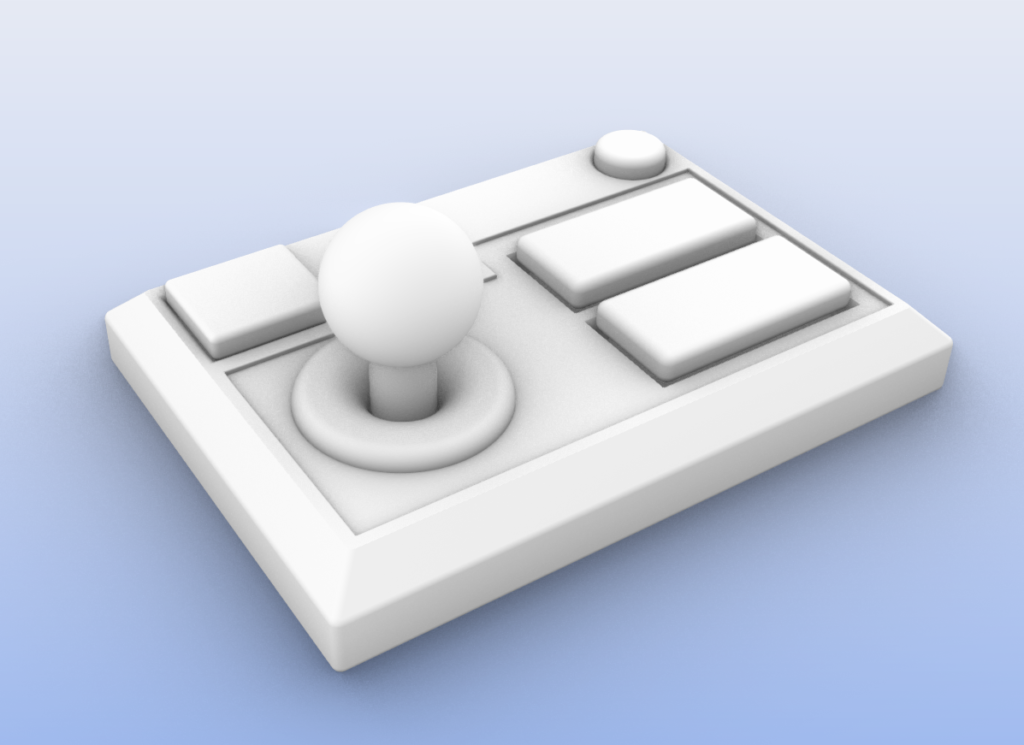
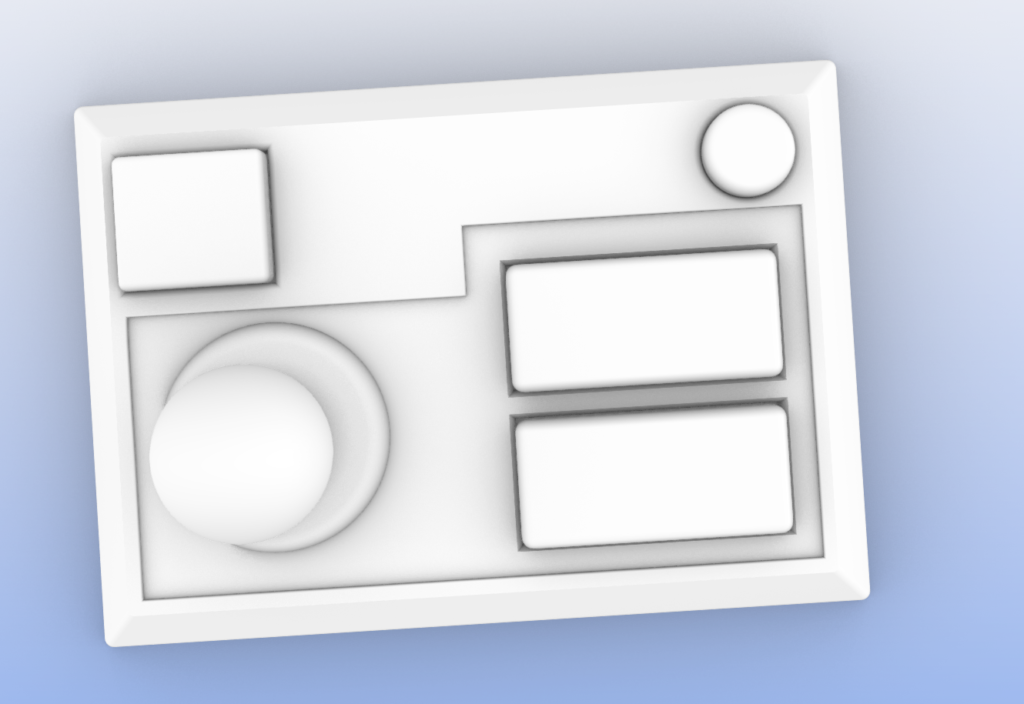
2024.11.20 ,by Runxin

2024.11.22 ,by Yuhong

2024.11.22 ,by Maotong

2024.11.22 ,by Runxin

Leave a Reply
You must be logged in to post a comment.