Hello, Team 12🎉, we have made this sketch according to your request and it contains our understanding of flower POTS
If you do not want to associate the phone, we can remove this step. In addition, we think that the display screen is still necessary. Many physical buttons can be replaced on the display screen, and the state can be intuitively expressed through small expressions.
The following is mainly divided into two parts, one is to use the story version, the other is to ask questions, need to communicate with you.🙂
⚪The first is our function:
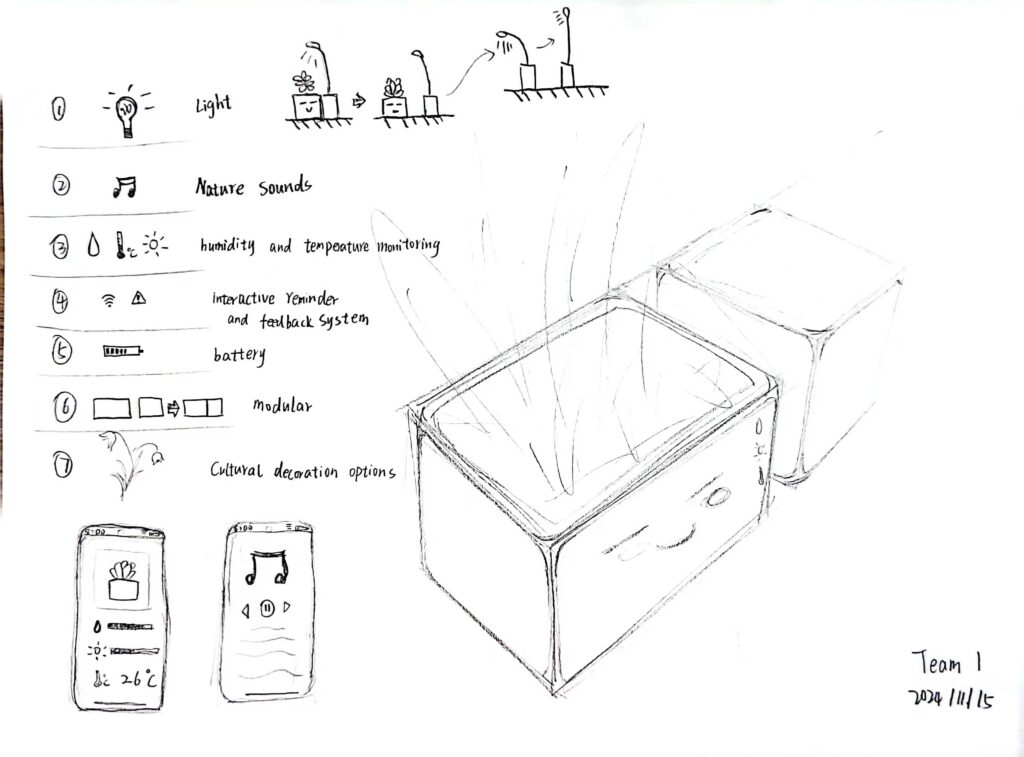
————————————————————
User usage scenario:
A beautiful day to get up, see the plant by the bed sent out a “distress signal”, it is great to know its state for the first time.
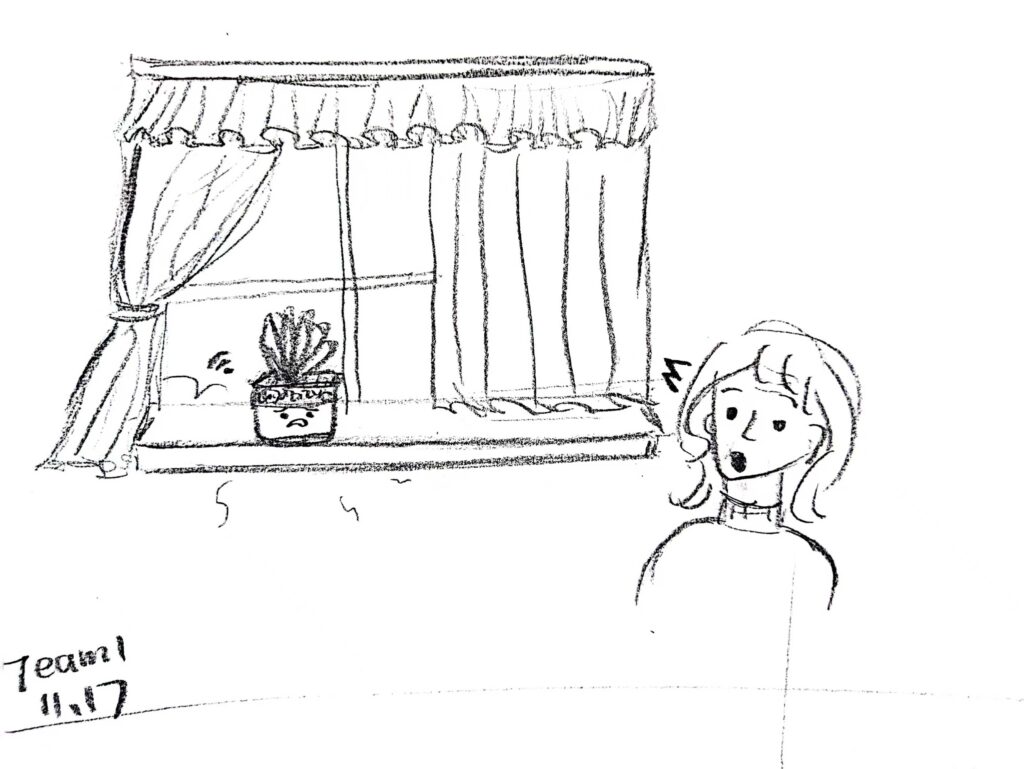
(Interactive reminder and feedback system: This feature solves memory or cognitive challenges that older customers may face to help them take better care of their plants. With timely reminders, customers can ensure that plants are properly cared for and thus enjoy gardening without fear of neglect.)
————————————————————
According to the interface water state watering, you can finally know how much water you need to pour, and you don’t have to worry about too much or not enough pouring.
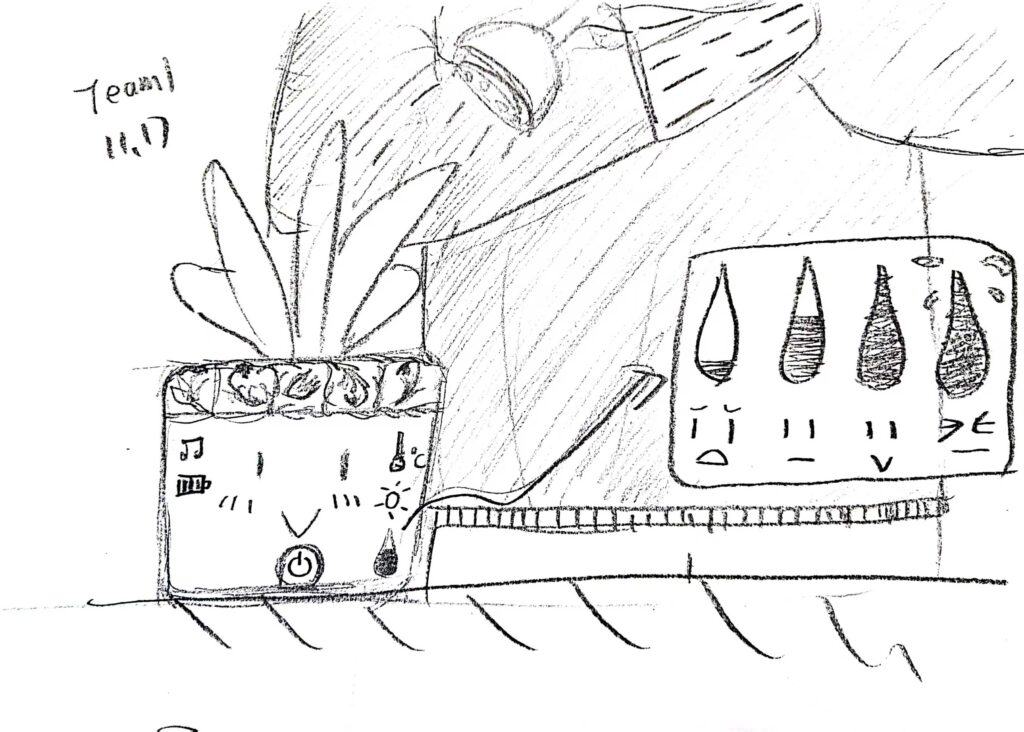
(Customer needs addressed: This feature provides valuable guidance for older customers who may be less familiar with plant care knowledge. It reduces the risk of over – or under-care caused by not understanding the needs of plants, making plant care simpler and more scientific.)
————————————————————
You can see its humidity condition, you can also spend leisure time with it, listen to music.Life feels more interesting and there is more life in the home.
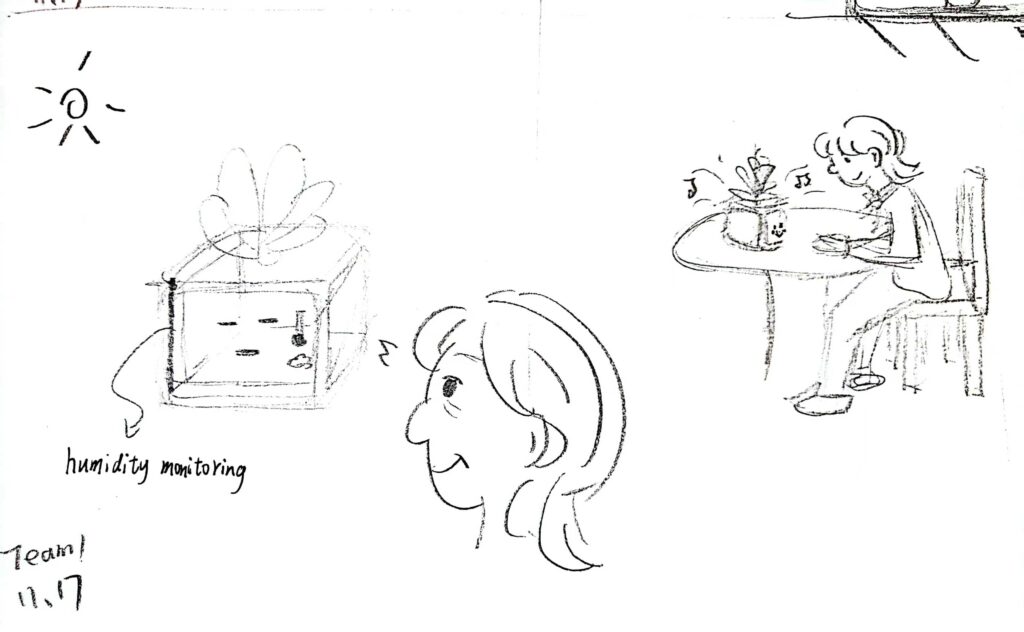
(Addressed customer needs: Natural sounds help relieve stress and anxiety, which is a very practical feature for older customers seeking peace of mind. It can help elderly clients spice up their lives and alleviate loneliness while caring for their beloved plants. It enhances the emotional value of the pot, making it a tool that can enhance the quality of life.)
————————————————————
Not every day the sun is high, cloudy days lack of light do not worry, put our modular light to supplement it.
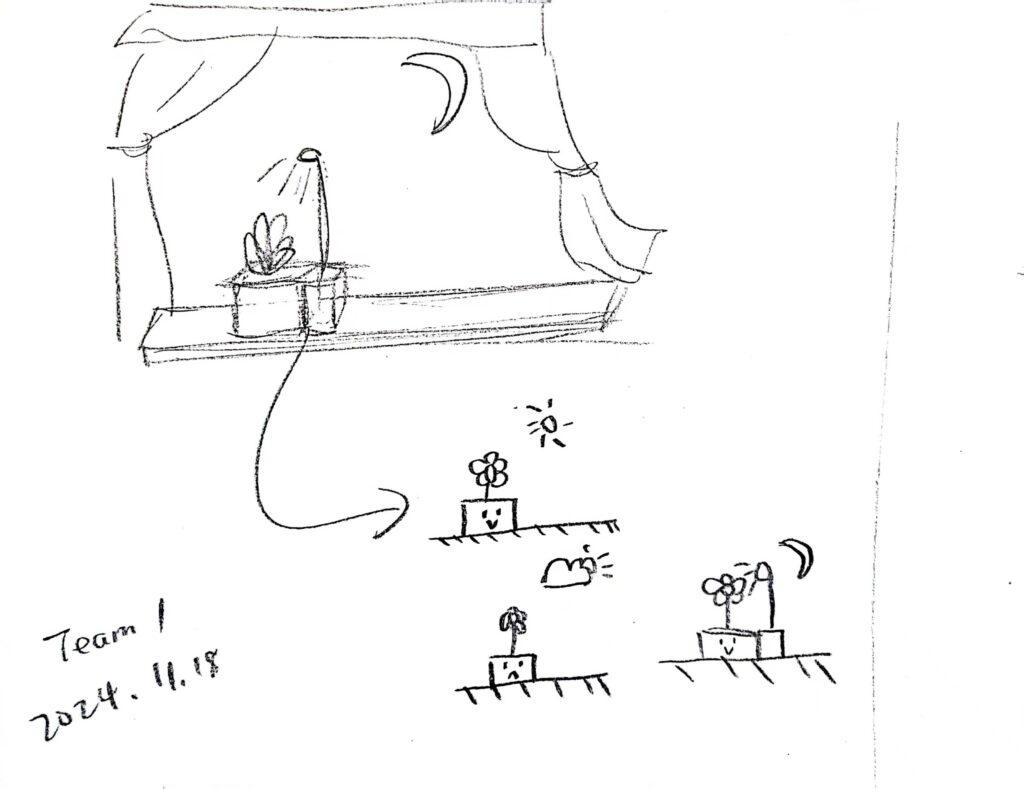
————————————————————
Be sure to charge or replace the battery.
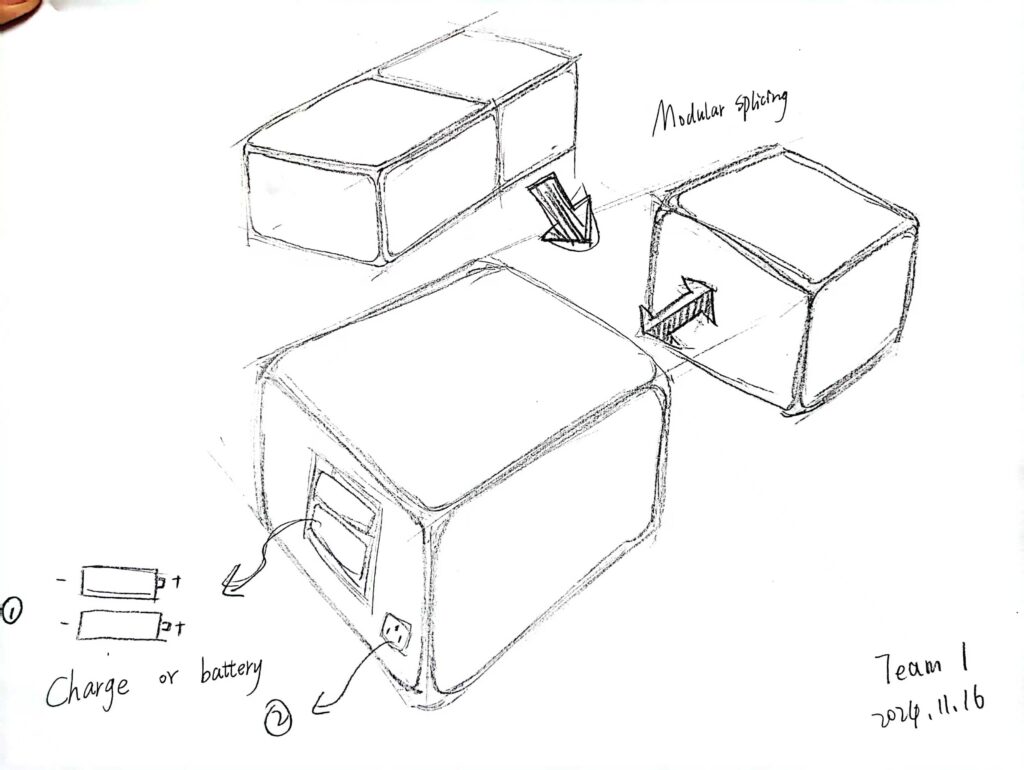
(This design makes it easy for users to move flowerpots without worrying about the limitations of the power cord, whether from indoors to outdoors or between rooms. At the same time, the use of rechargeable batteries reduces the difficulty of charging the use of intelligent functions, and reduces the trouble and cost of replacing the battery, which is more environmentally friendly and sustainable. This portable design makes the customer’s life more comfortable and comfortable, and can better enjoy the fun of gardening.)
————————————————————
⚪Problems encountered during the sketch drawing process :
① Whether the flower pot needs a display screen. ② Flower pot button Do you prefer a physical button or a display button? ③Do you have any requirements for the size of the flowerpot? All we know so far is that it was an indoor flower pot on a table or windowsill.
At present, we have these questions, and we will timely ask you any questions in the future. We look forward to your reply.
Hello Team 1 🎉
Thank you for the detailed explanation and creative sketches.Below are our feedback & suggestions:
:
Refinement of Shape & Size:
Consider making the flowerpot shape more aligned with practical real-life usage. Think of size variations suitable for windowsills and tabletops, while ensuring user interaction is intuitive.
Add a telescopic or foldable design for the modular light to ensure it remains compact and can adapt to smaller spaces.
Display Screen Design:
Reduce the size and make the interface more compact. For example, integrate humidity, temperature, battery, and music controls into a single, clean display panel.
Suggest placing the screen near the upper edge of the pot for better visibility without interfering with plant aesthetics.
Use calming colors and simple graphics for the interface to enhance usability and appeal to older users.
Face Display Details:
Multiple expressive states for the plant can be engaging! For example:
Happy (optimal conditions)
Sad (needs watering or sunlight)
Sleepy (night mode)
Ensure the face display does not occupy too much space and blends well with the pot’s design.
Button Preferences:
Display buttons are great for a sleek look but can be tricky for elderly users. Perhaps a mix of both?
Physical buttons for essential controls like power or resetting.
A touch screen for additional, less frequent interactions.
Wireframe for App Integration:
A basic wireframe can illustrate the app’s features:
Home Screen: Displays overall plant health (water level, sunlight needs, and temperature).
Notifications: Custom reminders for watering or lighting adjustments.
Sound Controls: Select and play natural sounds, along with volume adjustment.
Light Module Suggestions:
Use a foldable telescopic light attached to the pot. This keeps the feature compact, avoids additional accessories, and makes it easier to adjust light intensity and direction.
Charging Port:
The charging port should be USB Type-C for universal compatibility.
Ensure the plug conforms to Turkey’s electrical standards for safety and ease of use.
Natural Sound Feature:
Include a brief explanation of the types of sounds available (e.g., birds chirping, flowing water, gentle wind). Highlight how users can cycle between sounds or adjust volume.
Answers to Your Questions:
Does the flowerpot need a display screen?
Yes, a display screen enhances usability and adds a modern touch. However, keep it compact and avoid clutter.
Physical vs. Display Buttons?
A hybrid approach is ideal. Physical buttons for frequently used features (e.g., power, reset) and touch display for less frequent or detailed controls.
Size Requirements for the Pot?
Focus on an indoor-friendly size: Small-to-medium, suitable for tables or windowsills.
Consider two versions:
Compact (for smaller plants).
Standard (for medium-sized plants).
We appreciate your thoughtful design and are excited to see the next iteration. Let us know if you need more input or details on any of the suggestions. 😊
Team 12
Regarding the problems you mentioned at the end:
1.Preference for a Display Screen:
It should be small in terms of the size(the max size for the display should be around 1/3 of the surface it is located maybe) and it’s essential to evaluate how intuitive the display is for user since she is an elderly person. Consider font size, brightness, and simplicity in navigation.
Combination of Analog and Digital:
A hybrid approach can address the needs of elderly users who might not be comfortable with fully digital interfaces. Adding tactile or physical controls (e.g., buttons, dials) alongside a digital interface can provide flexibility and accessibility.
Medium Size Pot:
A medium-sized pot seems to strike a balance between practicality and aesthetic appeal. Ensure the size meets the functional requirements (e.g., sufficient capacity for the intended use) while maintaining portability and visual harmony.
Thank you for your detailed and clear feedback, we have a clearer understanding of your needs, we will adjust the plan in time, and give you feedback as soon as possible. Thanks for your hard work,Have a nice life~😀